-
Account billing and packages
-
General
-
Realtime API and client libraries
-
Troubleshooting
-
Channels
-
REST API and client libraries
-
Ably error codes
-
Account and app setup and configuration
-
Ably architecture, transports, and security
-
Performance and Redundancy
-
Push Notifications
-
Integrations
-
Migrating to Ably from an existing service
How can I change my credit card billing details?
Note: If you are the account owner or billing user you can change the billing details within your account dashboard following the steps on this page.
However, if you are not the account owner or billing user you will not be able to make billing changes to your account in which case you can
- Contact the existing account owner to change the billing details or change your user role to billing
- Contact an existing account admin to change your user role to billing
- Contact an existing account billing user to change the billing details
- Transfer the owner role to another user
1. Login
Click the login link in the top right of the header navigation
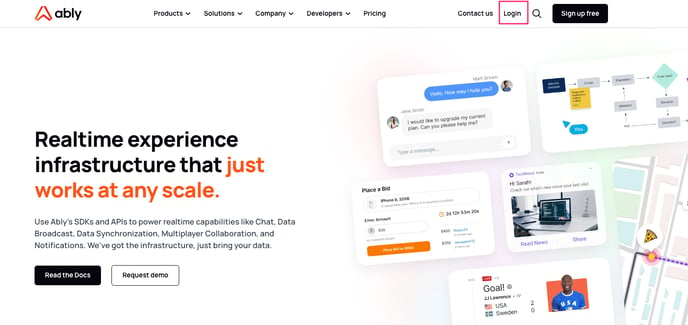
to open up the login dialog box and choose your login method
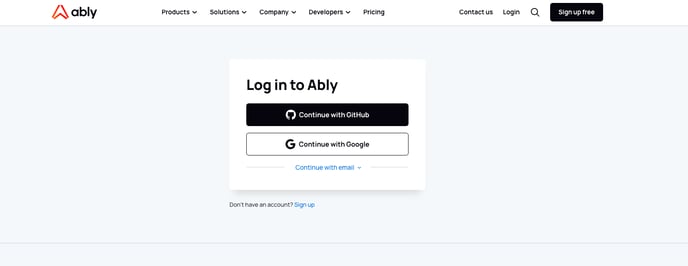
2. Click the Billing link in your account navigation
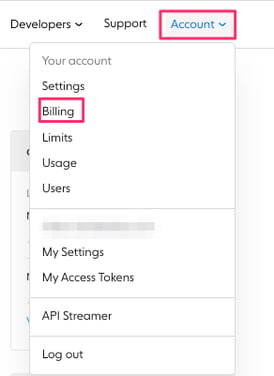
3. Scroll down to the Payment method and click the update button
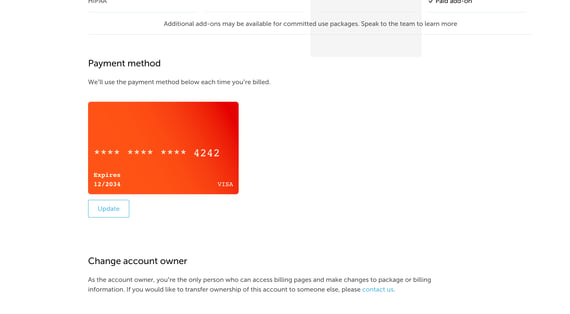
4. Enter the new Credit Card details and click Save
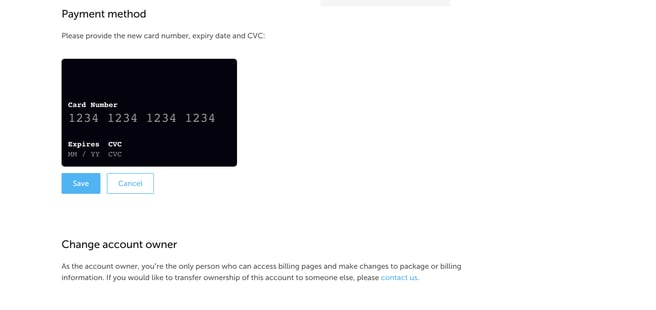
If you need any further help, please reach out on our support portal and we will be happy to help you.
